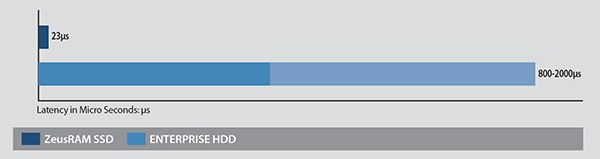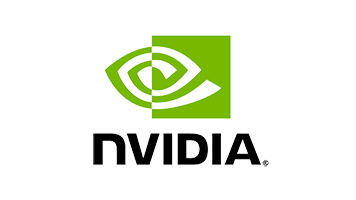
The operating system of the NVIDIA DGX data center.
Delivering a robust AI infrastructure for a large enterprise extends beyond mere hardware provision. Achieving maximum performance and usability demands thoughtful design and orchestration of the entire data center. This entails not only selecting top-tier technologies like the NVIDIA DGX™ platform, NVIDIA networking, optimised storage, and more, but also employing advanced infrastructure software to ensure optimal management and utilisation. The goal is to maximise AI development capabilities across the entire organisation.
NVIDIA Base Command serves as the backbone of the DGX data center, expediting the return on investment for AI initiatives. Base Command drives the DGX platform, granting organisations access to the finest NVIDIA software innovations. Enterprises can harness the full potential of their DGX infrastructure through a proven platform that encompasses AI workflow management, enterprise-class cluster management, libraries that enhance computational, storage, and network resources, and system software fine-tuned for efficient AI workload execution.
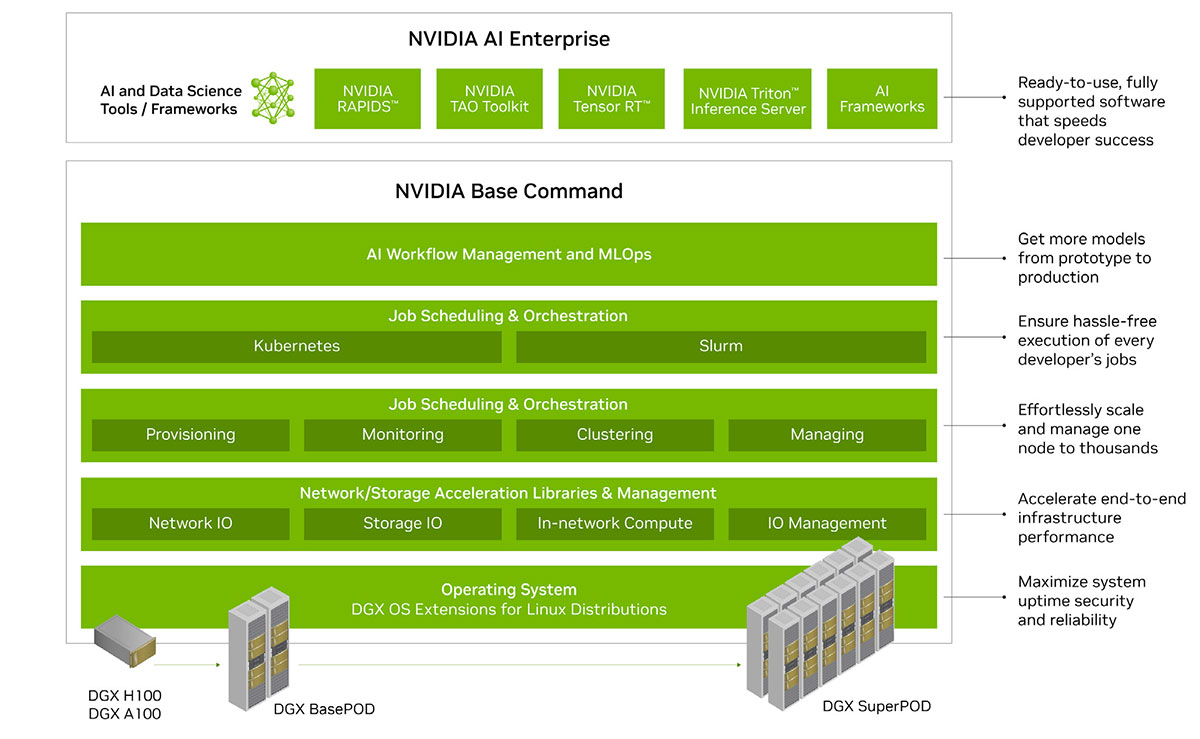
The Best of NVIDIA Software
The software that powers NVIDIA's extensive team of in-house developers, researchers, and AI professionals is now accessible on the NVIDIA DGX™ platform. This platform offers top-notch developer tools, infrastructure management, and high-speed infrastructure libraries.
AI Job Scheduling and Workload Orchestration
Base Command offers DGX infrastructure with Kubernetes, Slurm, and Jupyter Notebook environments, providing a user-friendly, enterprise-tested scheduling and orchestration solution built on well-established enterprise standards.
Comprehensive Cluster Management
The NVIDIA Base Command Manager offers comprehensive cluster management for DGX systems, encompassing tasks like initial provisioning, OS and firmware updates, as well as real-time monitoring. For other NVIDIA-accelerated systems, the NVIDIA Base Command Manager Essentials is integrated into the NVIDIA AI Enterprise package.
Hardened and Supported for Enterprise Requirements
The complete Base Command software stack is fine-tuned to excel in DGX environments, catering to setups ranging from single nodes to extensive clusters and cloud deployments, guaranteeing peak performance and enhanced productivity.
Enabling Your Journey to an AI Center of Excellence
Through Base Command, DGX infrastructure is combined with software that makes ambitious goals achievable. Base Command facilitates an organization's AI journey, from their initial system to the pinnacle of a TOP500-class NVIDIA DGX SuperPOD™.
 TeslaStation Pro-XL Xeon Gen2®
TeslaStation Pro-XL Xeon Gen2®


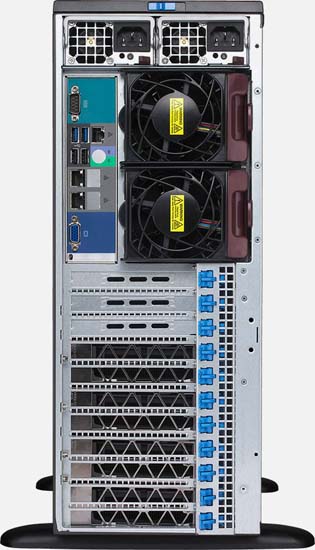

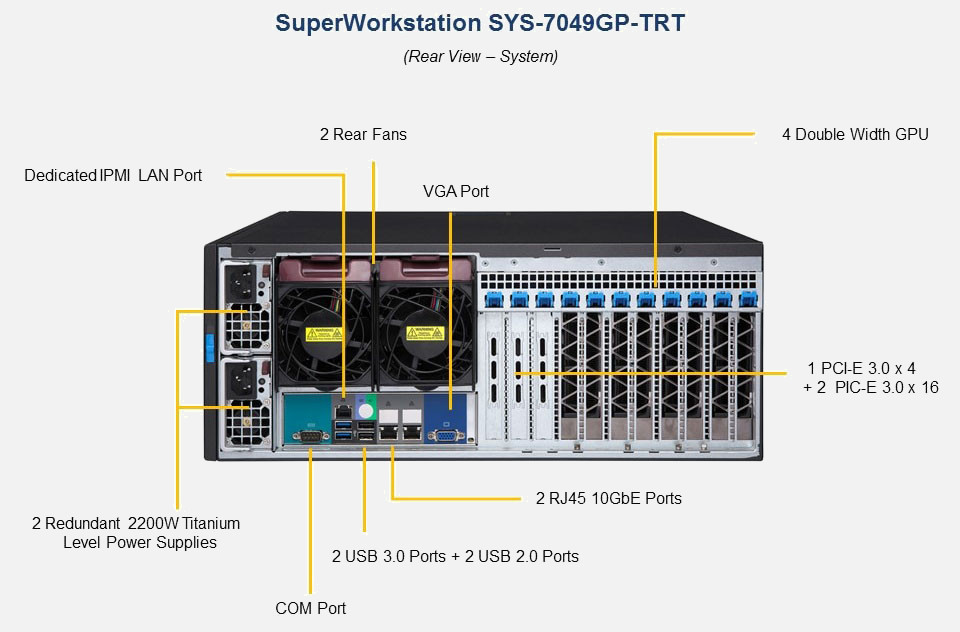






 Call Our UK Sales Team Now
Call Our UK Sales Team Now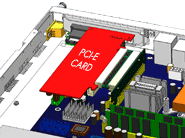 Due to the height of this server a PCI-Express card will not physically fit unless you use a riser card.
Due to the height of this server a PCI-Express card will not physically fit unless you use a riser card. 

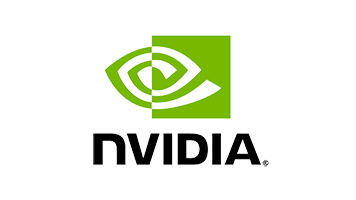
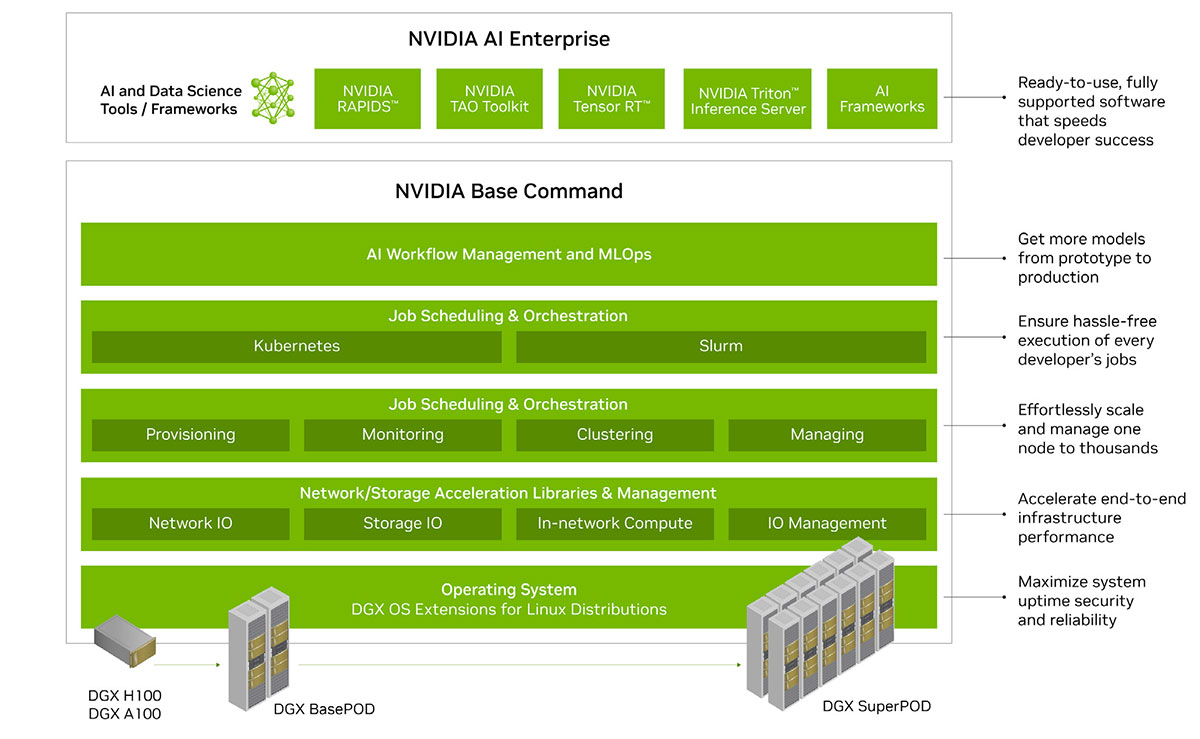

 STEC ZeusRAM solid-state drives (SSDs) deliver DRAM-like read and write speeds with the persistent data storage of flash.
STEC ZeusRAM solid-state drives (SSDs) deliver DRAM-like read and write speeds with the persistent data storage of flash.